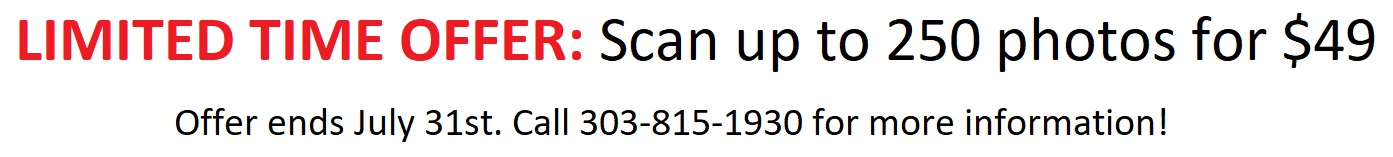6 Do’s and Don’ts of Backing Up Photos

From a lost phone to a failed hard drive, there are so many ways to permanently lose photos. We have seen it happen before and it’s heartbreaking.
Amy Molloy lost a decade of photographs—including photos of her late husband—simply because she didn’t check if her backup from one hard drive to another was successful: “in the days before digital cameras and hard drives, if you lost a photograph, it was gone for ever,” she says. “As a member of Generation Y, I thought that I was immune to this worry, until two months ago when I accidentally deleted every digital photograph I had ever taken.”
The only thing she could do was ask her friends to send any pictures they had, but she admitted, “it wasn’t the loss of public events such as birthday parties and baby showers that hurt so greatly; it was the intimate, private moments that I was really mourning – the moments that seemed so magical and so unbelievable that I didn’t trust my memory of them.”
Click here to read the full story.
Thankfully, there are several preventative measures you can take to make sure this never happens to you. Backing up photos might seem like a lot of work, but if you follow these 6 do’s and don’ts of backing up photos, you will have a simple system setup so you never have to worry about losing your photos and memories.
Don’t: Count on just one storage place
We strongly believe in redundancy. Storing all your photos in one place is the easiest way to lose them in the blink of an eye. Your external hard drive could fail, pictures can be lost in a house fire, or your computer could be stolen full of precious memories. There are many storage places for photos, but it’s essential you store your photos in at least two places.
Do: Use an external hard drive
External hard drives are a great option for photo storage, especially if you have a large number of photos or high quality photos that take up a lot of space. There are many affordable external hard drives available on the market today. We also recommend having two hard drives—one in a safe and one out and accessible—to follow our first tip of having more than one storage place.
While external hard drives are a very reliable storage place for your photos, they can fail. This failure can be due dropping the hard drive or simply overheating, but these possibilities emphasize not relying on just one storage place. Make sure you check that your external hard drive is working on a regular basis and if it travels with you frequently, don’t forget to buy a protective case.
Don’t: Use Facebook as photo storage
Not just Facebook, but social media websites like Instagram and even photo-printing websites may downsize the clarity and size of your photos which will mean a lower resolution for printing purposes. It is often hard to detect on a computer or phone screen, but these websites digitally compress the images because they are not setup to store your photos.
If you lose your photos and happen to have a lot of them saved on Facebook, it is better than nothing, but that original print-worthy photo will be gone for good.

Do: Consider an online cloud backup service
Online photo backup services are very reliable because the photos are being stored in a second location from the rest of your photos. This is a great second storage option if you have an external hard drive because if anything happens to your home or devices, you can rest assured your photos are safe in “the cloud”.
Depending on your device, you might consider Apple iCloud, which offers a lot of storage for a low monthly fee, or Google Photos, which is completely free for unlimited photo storage (with image resolution restrictions). It is important to note that some cloud storage services compress photos over time, so make sure to check the resolution of your photos from time to time. Click here for a detailed list of online cloud backup services.
The best part about these cloud backup services is they all offer automatic backups, which leads us to our next point…
Don’t: Backup photos just once
It is very important that you periodically backup your photos or setup an automatic photo backup. You don’t want to lose any new photos as time goes on, and losing photos is always unpredictable. You never know when your hard drive will fail, when your computer will crash, or when you will lose your phone. You can either make a habit of backing up your photos or sign up for a cloud backup service that will take care of it for you.

Do: Digitize your photos
It’s common to have boxes and bins full of printed photos because that used to be the only way to get your photos. While it’s great to have printed photographs to share, display, or create photo books or scrapbooks with, it’s easy to forget about those pictures and leave them in storage. Even if perfectly safe from harm, printed photographs do not last forever.
To protect and backup these photos properly, you will need to digitize them. This is a service we provide to the Denver Metro Area in Englewood, Colorado, and this service can be found almost anywhere.
If you are interested in a photo scanning service or photo organization service, give us a call! The Life’s Sweet Team would love to help you or someone close to you save those memories before it’s too late.